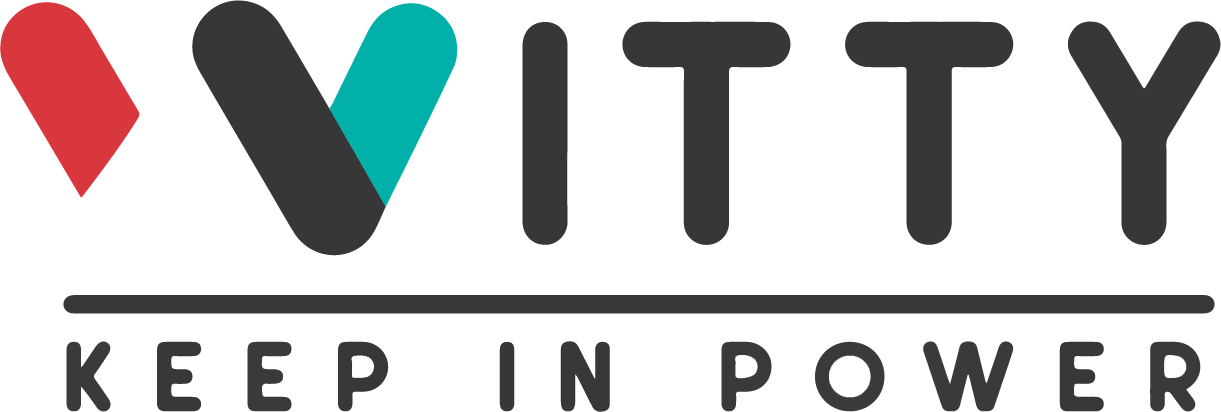Witty non si spegne a fine carica
Se il Witty si accende ma la carica non si avvia è possibile che ci sia un problema nel collegamento tra il Witty ed il dispositivo in carica. I problemi potrebbero essere:
- Problema con il cavo USB. Suggeriamo di provare con un altro cavo USB.
- Problema con l'alimentatore. Suggeriamo di effettuare un test con un caricatore diverso.
Se il Witty ancora non funziona, allora potrebbe esserci un problema con l’USB femmina del Witty. Contattaci in chat o via mail per capire come procedere.